Epson Stylus TX420W AdjProg – Xóa Lỗi Tràn Nhớ Mực Thải Epson TX420W

| ❎ Phần Mềm Epson Stylus TX420W AdjProg | ⭐_⭐_⭐Epson TX420W Adjustment Program |
| ❎ Chức Năng Phần Mềm Epson Stylus TX420W AdjProg | ⭐_⭐_⭐Reset Mực Thải Máy In Epson TX420W |
| ❎ Khu Vực Hỗ Trợ | ⭐_⭐_⭐ECCC |
| ❎ Máy In Tương Thích | ⭐_⭐_⭐Epson Stylus TX420W |
| ❎ Link Download Epson Stylus TX420W AdjProg | ⭐_⭐_⭐Download |
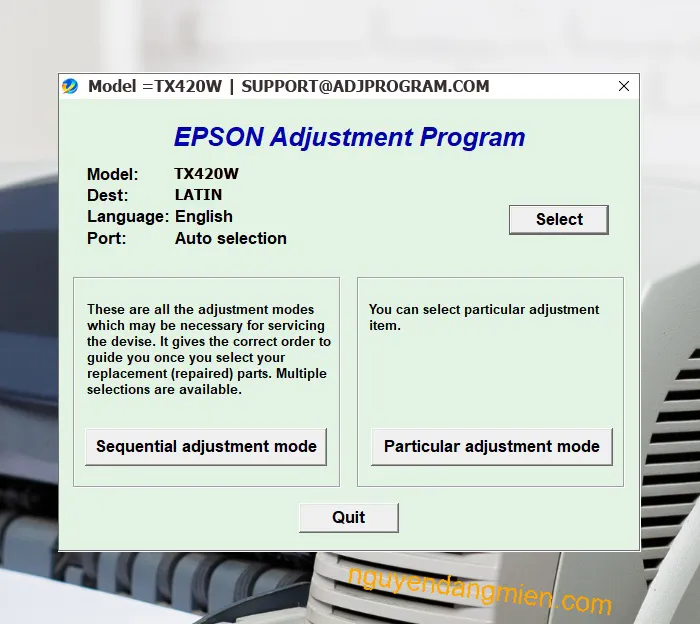
– Lỗi tràn mực thải của máy in Epson Stylus TX420W được hiển như ảnh dưới đây:


– Phần mềm Epson Stylus TX420W AdjProg được biết đến như 1 phần mềm chuyên sâu của kỹ thuật máy in Epson, với tính năng ưu việt là reset bộ đếm mực thải, quét đầu in siêu sạch, căn chỉnh lại đầu in…
Cách lấy key Epson Stylus TX420W Adjprog.exe
Với 4 bước đơn giản dưới đây chúng ta có thể lấy được key Epson Stylus TX420W Adjprog.exe
1. Download Epson Stylus TX420W Adjprog
– Download Epson Stylus TX420W Adjprog.exe: 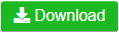
2. Cho Epson Stylus TX420W AdjProg vào phân vùng an toàn của trình diệt virus.
– bởi vì Epson Stylus TX420W Adjprog.exe lấy thông tin phần cứng của máy tính–> Antivirus hiểu lầm Epson Stylus TX420W Adjprog.exe là virus ==> do vậy bạn cần phải tắt trình diệt virus antivirus hoặc thêm vào mục exclusion của trình diệt virus trước khi chạy Epson Stylus TX420W Adjprog.exe
– Giải nén file đã download về (Stylus TX420WonePC.zip). (khuyến cáo sử dụng Winrar/7zip để giải nén file).
– Password giải nén file là adjprogram.com
3. chạy AdjProg.exe ở thư mục đã giải nén.
5. Copy Hardware ID (hoặc License ID) sau đó liên hệ Zalo: 0915589236 để mua key kích hoạt.
– Xem thêm cách lấy Hardware ID : https://chiplessprinter.com/how-to-find-hardware-id-and-printer-model.html
Liên Hệ Mua Key Epson Stylus TX420W AdjProg
Mobile/ Zalo: 0915 589 236
Telegram: https://t.me/nguyendangmien
Facebook: https://www.facebook.com/nguyendangmien
Cách kích hoạt và sử dụng Epson Stylus TX420W AdjProg
Kích hoạt Epson Stylus TX420W AdjProg
– Mở Adjprog.exe để lấy hardware ID sau đó mua key để kích hoạt Epson Stylus TX420W AdjProg.

– Kích hoạt Epson Stylus TX420W AdjProg:

Sử dụng Epson Stylus TX420W AdjProg
– Lựa chọn tên máy in và cổng kết nối usb, sau đó chọn Particular Adjustment Mode
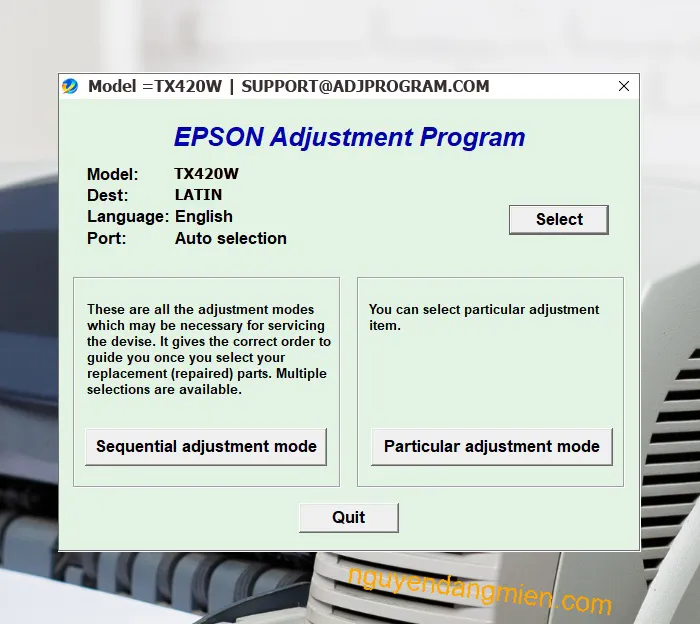
– Lựa chọn Waste Ink Pad Counter

– Đọc bộ đếm mực thải cho máy in Epson Stylus TX420W

– Reset bộ đếm mực thải cho máy in Epson Stylus TX420W

#Nguyễn Đăng Miền Chúc Các Bạn Reset Epson Stylus TX420W Thành Công!
Liên Hệ Lấy Key Epson Stylus TX420W AdjProg
Mobile/ Zalo: 0915 589 236
Telegram: https://t.me/nguyendangmien
Facebook: https://www.facebook.com/nguyendangmien