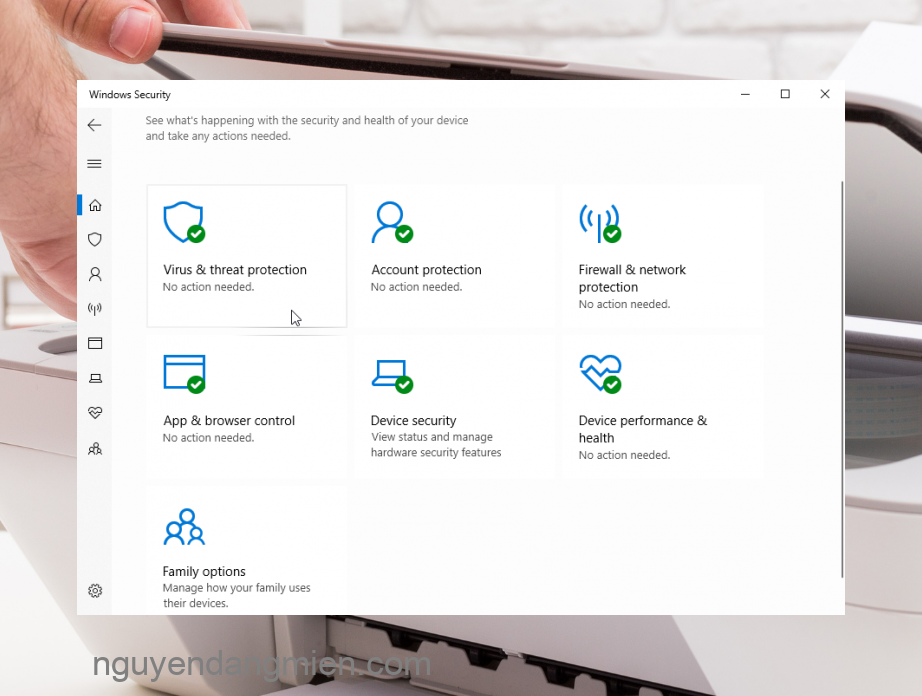Sửa Lỗi Your virus & threat protection is managed by your organisation
Hiện tượng lỗi Your virus & threat protection is managed by your organisation
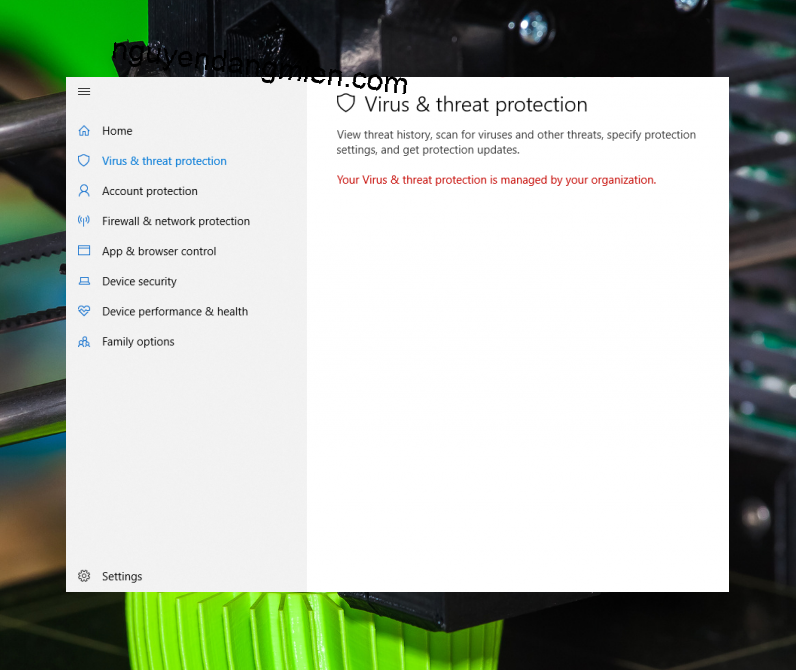
CLick vào search và gõ cmd, sau khi hiển thị dòng Command Prompt nhấp chuột phải và chọn Run as administrator để mở
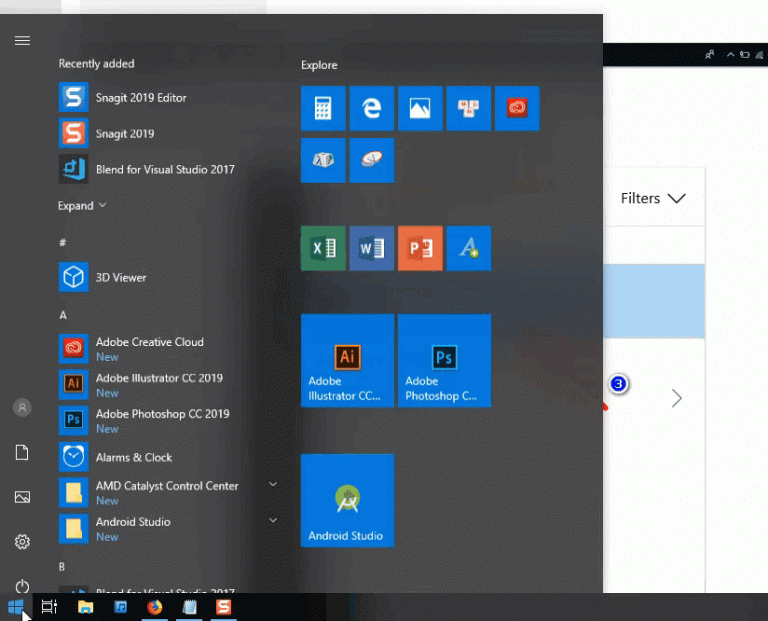
Copy lệnh dưới và Paste vào Command Prompt (copy xong tại cmd chỉ cần nhấp phải chuột để paste)
REG DELETE “HKLMSOFTWAREPoliciesMicrosoftWindows Defender” /v DisableAntiSpyware
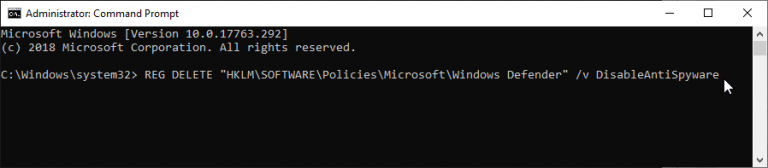
Nó hỏi Yes/No lúc này gõ vào “Yes” để hoàn tất
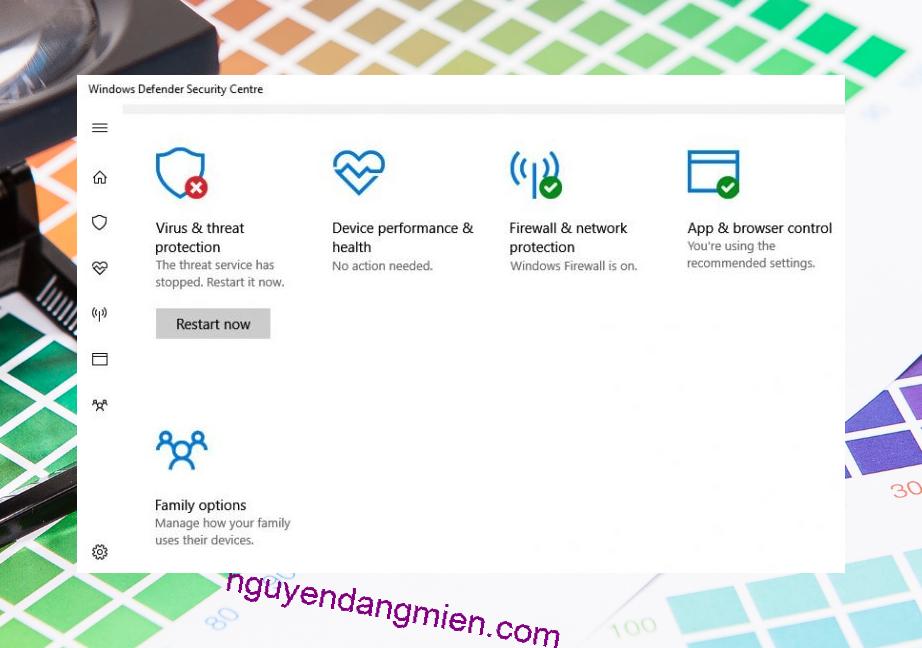
Khi xong tắt cmd đi và mở lại windows defender settings sẽ thấy nó yêu cầu Restart lại như hình bên dưới