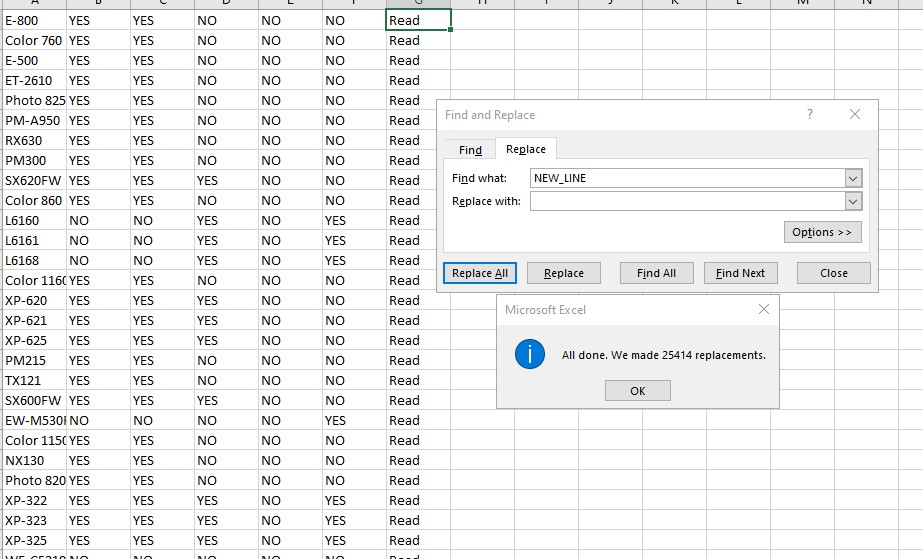Thay thế ký tự bất kỳ thành Alt+Enter trong Exel
Bạn đang cần thay thế ký tự bất kỳ trong ô ở Exel thành xuống dòng trong ô đó. Thì với thao tác cực kỳ đơn giản dưới đây sẽ giúp bạn làm việc này:
Ví dụ trong 1 ô của Exel có giá trị:
E-800,YES,YES,NO,NO,NO,Read printer waste ink counter(s).NEW_LINEReset printer waste ink counter(s).NEW_LINERead printer status and ink levels.NEW_LINERead diagnostic report from the printer.NEW_LINEClean printhead.NEW_LINEPaper pass test.NEW_LINEPaper feed test.NEW_LINENozzle test.NEW_LINERead/Write printer USB-ID.NEW_LINERead/Write printhead identifier.NEW_LINERead/Write printer EEPROM settings.NEW_LINE
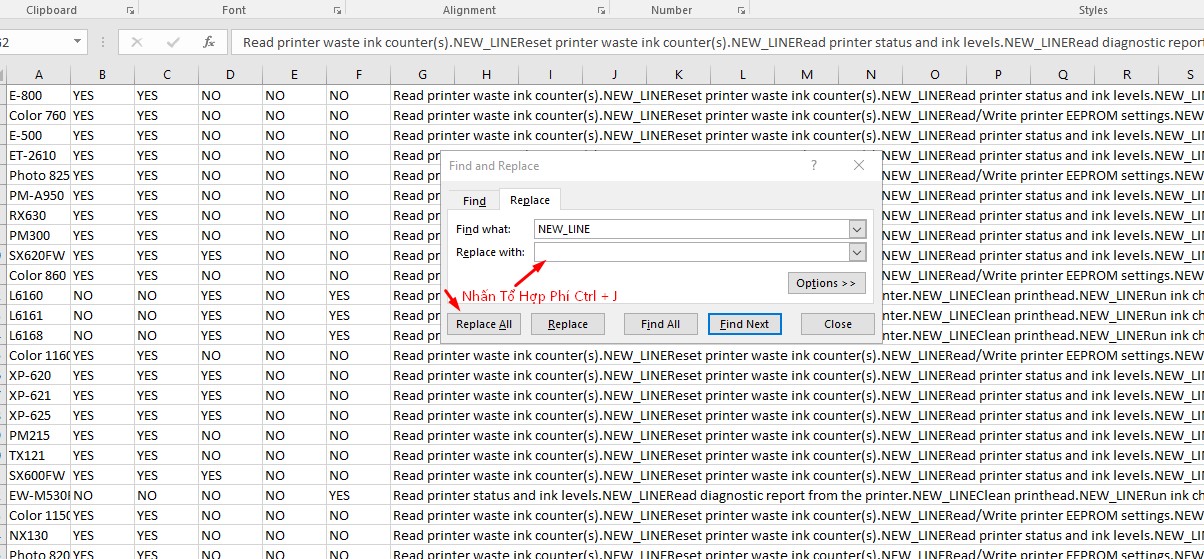
Bạn cần thay chữ NEW_LINE thành đấu xuống dòng trong 1 ô ở Exel thì chỉ cần nhấn Ctrl + H, thay thế NEW_LINE ở phần find what, còn ở phần replace with thì nhấn tổ hợp phím Ctrl + J, sau đó chọn Replace All thì chúng ta sẽ nhận được kết quả như ảnh dưới: